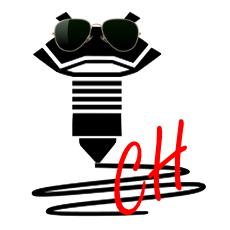# Remote access
Remotely accessing your printer is a boon when you want to monitor your printer and can't gaze at it 24/7... There are options!
TIP
These are only recommendations, not a definitive guide!
Things you'll probably need:
- Raspberry Pi 3/4 or alternative if you don't have 1 already
- WebCam, if you don't have 1 already
DANGER
There is one thing you should absolutely avoid in all cases: don't setup direct internet access to your printer interface!
# Remote access / monitoring with Octoprint
Octoprint's robust plugin system allows you to remotely interact with your printer in multiple ways:
- Telegram bots (opens new window)
- supports both monitoring and control
- Slack bot (opens new window)
- supports both monitoring and control
- control via Pushover is not supported
- The Spaghetti Detective (opens new window)
- supports both monitoring and control
- Automagically cancels the print in case of Flying Spaghetti Monsters (opens new window)
# Remote access with Klipper
- Moonraker Telegram (opens new window)
- supports both monitoring and control
- VPN
# Remote access with Duet Web Control
- Duet Telegram (opens new window)
- supports both monitoring and control
- VPN
# Remote access through VPN
- PiVPN (opens new window)
- really easy to set up if you've got a raspberry pi on your home network