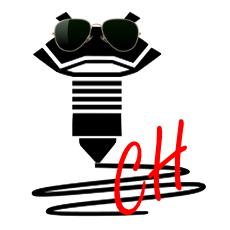# QQ-S Maintenance
Maintaining your printer is mission critical if you want to keep your printer in peak shape, be it print quality, noise level, ...
It's easy to do this, just a couple of minutes every few weeks.
# Lubrication
Applying proper lubrication to metallic contact surfaces is always beneficial to the parts health. Be sure to apply grease to the tower rods, and the fisheye bearings regurarly.
You can use:
- White lithium grease (much like what's included)
- Easy to apply
- Creates dark gray/black gunk because of the graphite impregrantion of the bushings in the carriages
- General purpose mineral oil
- Easy to spread, but requires more frequent application
TIP
While applying lubrication, cover the bed paper towels to prevent unnecessary bed cleaning.
TIP
While the lubrication will work itself in between the parts, moving around the effector by hand will help you to determine if enough lubrication was applied. (You should feel it move more freely after a couple of moves)
# Hotend
Hotend maintenance is probably the easiest (or atleast accessible) thing to do. You You only need to look out for a couple of things:
- If you're using "standard" brass nozzles and abrasive filament (glow in the dark PLA, wood PLA, ...), the nozzle will wear out, change it frequently of switch to another nozzle material
- Cleaning the nozzle regurarly will help in attaining the proper squish as already laid down filament will less likely stick to the nozzle.
You can do this with a fine, metallic brush.
# Changing the nozzle
Prusa 3D has got a nice video on how to do this: https://www.youtube.com/watch?v=txt6sxV6X88 (opens new window)
Don't get bothered about the printer being different, the general hotend assembly is the same.
TIP
It's always a good idea to tighten the nozzle first, then unscrew it a full turn, push down the PTFE tube and tighten it again.
This way, you'll have the PTFE tube snug against the nozzle and will prevent leaking.
# Bed
Keeping the bed clean of dust and grease is the keystone of having your prints stay in one place.
You can use:
- Isopropyl Alcohol a.k.a. rubbing alcohol to clean the glass after every print
- For nasty things, use dishwashing liquid
# Belts
# How to tighten?
They are tightened by turning the thumb nuts at the top of the printer.
# How much to tighten?
They should be tight enough that there is some tension to keep the two sides of
the belt from touching each other in the middle with light finger pressure.
They should NOT be tight as guitar strings! This causes belt damage!
You can also checkout the relevant Calbiraton section
# How to tighten if the nuts are already bottomed out?
In this case:
- check your belts for damage,
- If not damaged, you'll need to shorten the belts by a couple of teeth.
For relevant steps, see the replacement method.
# What are the belts? How long are they?
They are 6mm GT2 belts, and each is approximately 148 cm for the QQ-S (Pro).
TIP
Don't use steel core belts as they will damage the idlers/drive gear as they are made from aluminium.
# How to replace the belts?
First, loosen the nuts at the top. Then remove the metal side covers. On the carriage, remove the 4 screws on the back to remove the back cover plate. The ends of the belt can then slide out from the holder. Motor mounts can bend: (older models had aluminum brackets instead of steel)
- The motor mounts can bend if the belts were over tightened.
- This can cause damage to the motor pulleys, belts, as well as printing problems.
- If they are bent, you can straighten them out using brute force.
- You should consider adding motor blocks to prevent the mounts from tilting. See https://www.tinkercad.com/things/6hsckUHrPAz (opens new window)