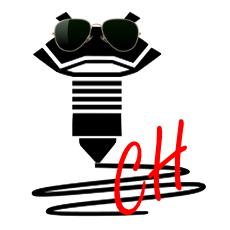# Troubleshooting
# Pulleys are loose on the motor shafts
One carriage doesn't move or doesn't always move right. Tighten them.
# Nozzle is higher in the middle vs. the sides (or vice versa)
You need to set the diagonal rod length accurately, then redo the auto-leveling. Diagonal rod length can be adjusted with the curvature buttons, or by sending the G-code M665 L<length in mm>. The diagonal rod length is the hole-center to hole-center distance for the diagonal rods. They all need to be the same length for accurate printing.
# Print isn't sticking to the bed
- Make sure bed is clean
- Wipe the bed with Isopropyl Alcohol a.k.a. rubbing alcohol regurarly
- Use dishwashing liquid to remove grease from the bed
- Make sure Z0 height is correct (nozzle isn't too high)
- Make sure the temperatures are correct for the given filament
- If necessary, use a brim or raft for extra adhesion
- If necessary, use hairspray or glue for extra adhesion
# My print is skewed / leaning
- Make sure that the belts are equally tight. Big differences in belt tension can cause this.
# The QQ-S pauses slightly when I press buttons while printing
Yes, you should avoid doing that. Or change to a different firmware.
- There's a new board ("Hispeed") available for the QQ-S that features replaceable drivers. You can buy it from Flsun customer service, or check AliExpress for it.
# It doesn't auto-level right, it goes to the wrong height or digs into the bed
You may have the Z-probe offset set incorrectly. This is the height of the nozzle above the bed when the Z-probe makes contact.
- For the leveling switch, set with G-code:
M851 Z-16.2 - For the leveling pad, set with G-code:
M851 Z-1.05 - Then save by using G-code:
M500Also, if you've adjusted something that changes the height, reset the Z0 height.
# I broke my hot-end!
- The hot-end parts are relatively fragile, especially the throat
- You should heat the hot-end before removing the nozzle (otherwise, the plastic inside can act like glue)
- You should always use two wrenches or pliers: one to hold the stationary part, one to hold the part you're unscrewing
- When reassembling, first assemble loosely, then push the bowden tube all the way in, then heat and tighten last bit (or, use the Luke Hatfield fix; see above "Under-extrusion")
# Videos
# Heating problems shown on LCD
# TH-error1 or BED-error1
Minimum temperature error at hot-end/bed heater
# Check for
- (hot-end/bed) thermistor disconnected from the motherboard
- (hot-end/bed) thermistor wiring is broken
- (hot-end/bed) thermistor itself is broken
# TH-error2 or BED-error2
Maximum temperature error at hot-end/Bed heater
# Check for
- (hot-end/bed) thermistor wiring is short-circuited
- (hot-end/bed) is on fire
# TH-error3 or BED-error3
Hot-end/bed not heating as expected
# Check for
- (hot-end/bed) thermistor is not attached to (hot-end/bed)
- (hot-end/bed) thermistor is not making good contact with (hot-end/bed)
- (hot-end/bed) heater is not working properly
- excessive cool air is blowing on (hot-end/bed)
# The black coating is coming off from the glass
This is mostly a cosmetic issue. If adhesion is reduced, you can always use hairspray or glue to get it back. In fact, using hairspray or glue can act as a "buffer" to prevent a print from taking off any more of the black coating. If the appearance bothers you, one easy fix is to get a Buildtak, PEI sheet, or other print surface to cover the entire bed with.
# The printer screen comes on when plugged into USB:
- This is annoying. In order to fix, you need to remove a part from the main board:
- remove D10 or F4 on MKS Gen L board (QQ)
- remove D5 or F4 on Robin Mini board (QQ-S)
- You could also modify a USB cable and cut the 5V power line.
# The fan ducts don't point at the nozzle tip:
You'll probably need another fan duct...
- QQ-S (Pro)
- take your pick at Thingieverse (opens new window)
- Q5:
- take your pick at Thingieverse (opens new window)
# Diagonal rods fell apart
Several folks have seen the rods loosen or come out of the ball-joints.
Reattach them using epoxy. Make sure the end is rotated and properly aligned with the other end.
- Make sure all rods are the same length!
- Measure the rods and enter the hole-to-hole length into config file ("delta diagonal rod" length). The stock length is 280.0 mm (QQ/QQ-S).
- This jig can assist with rod repairs: https://www.thingiverse.com/thing:3108080 (opens new window)
WARNING
CA glue works, but doesn't give enough time to align the parts.
# Under-extrusion, or extruder is clicking without pushing filament
- Confirm that the bowden tube is tight against the nozzle with no gaps.
- Consider the Luke Hatfield fix; see https://www.youtube.com/watch?v=7tCxO17XZtw (opens new window)
- Confirm that the hot-end nozzle is firm against the throat (not the block).
- Confirm that the hot-end heatsink is being properly cooled.
- Check the extruder gear spring tension (counter-clockwise to tighten on QQ-S/Q5).
- Make sure the nozzle isn't too close to the bed (first layer only).
- Check the nozzle itself for any blockage or deformity.
- Confirm slicer settings (filament diameter).
- Calibrate your extruder.
- Make sure your hot-end temperature is appropriate for the filament you're using.
- Make sure your print speed isn't too fast for the filament/nozzle you're using
- (use a lower speed for the first layer).
# Fans stay on, are noisy
- Add an inline power switch: search "iec cord switch"
- Add thermoswitches (KSD9700, 45C, N.O.)
- one for power supply fan (mount it in the donut)
- one for chassis fan (mount it next to motor driver heatsinks)
- The fans are 60x60x15, 12V (QQ) or 24V (QQ-S) (except for power supply fan: 12V)
- You can consider the Noctua mod
# Filament grinding away the extruder inlet (QQ-S)
It's easy to fix this, and there are multiple solutions!
- put a short PTFE tube into the inlet (yes, it even expects you to do so)
- install a filament guide, there are multiple on thingiverse
- install a filament detector (2-in-1 solution)